
When you tap “play” and a game launches instantly on a blog page, a lot of clever web engineering fires behind the scenes. This guide explains—in plain, friendly language—how modern browser tech facilitates the seamless experience of playing games on Blog Playbattlesquare, and what matters most for speed, visuals, and overall reliability.
- How browser games run inside a blog post
- Performance: what actually makes a game feel “instant”
- Rendering tricks that keep frames high
- Faster delivery: how assets reach the player
- Reliability: offline and low-latency features
- Game engines and libraries commonly used on the web
- SEO and discoverability—why technical polish matters
- Security and safety inside the browser
- Tying it all together on Blog Playbattlesquare
- Conclusion
- FAQs
How browser games run inside a blog post
Today’s in-browser games rely on open web standards, so they work without plugins. Graphics render on an HTML <canvas> with WebGL tapping the device’s GPU for real-time 2D/3D scenes, while JavaScript orchestrates gameplay. In many projects, performance-heavy logic compiles to WebAssembly (Wasm) to get near-native speed for physics, pathfinding, and animation. Together, WebGL draws the pixels and Wasm crunches the math—making the experience of playing games Playbattlesquare fast, good-looking, and seamless right inside a page.
Performance: what actually makes a game feel “instant”

Search users bounce if the game stutters or loads slowly. Google’s Core Web Vitals measure that experience, focusing on Largest Contentful Paint (LCP), Interaction to Next Paint (INP), and Cumulative Layout Shift (CLS). For embedded games, good scores usually come from optimized assets, efficient rendering, and smart caching so the first level appears quickly and responds immediately to input.
Rendering tricks that keep frames high
On the graphics side, developers reduce draw calls, batch geometry, minimize texture switches, and profile the GPU. They also use requestAnimationFrame for smooth timing and keep shaders lean. These practices help the game maintain a steady frame rate across laptops and phones, right in the blog layout.
Faster delivery: how assets reach the player
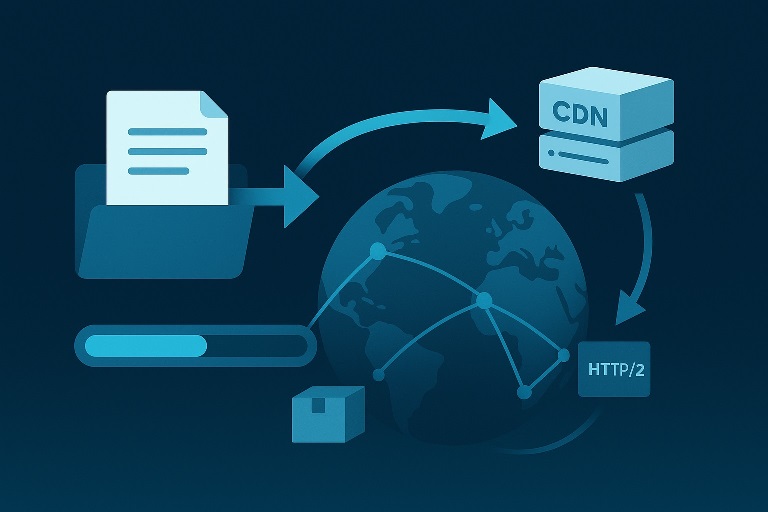
Even gorgeous art and code won’t shine if files crawl over the network. Games on blogs typically ship through a CDN, enable HTTP/2 or HTTP/3, compress bundles (Brotli/GZIP), and apply lazy loading so only what’s needed for the first screen downloads immediately. Sprite atlases, texture compression, and smart caching headers further trim startup time and keep bandwidth light. These choices directly improve LCP/INP while the page remains stable for CLS.
Reliability: offline and low-latency features
Modern web games benefit from Progressive Web App patterns. A service worker can pre-cache the shell and level files for snappy replays; IndexedDB stores saves and settings; and real-time matches rely on WebSockets for persistent, low-latency messaging. The combination ensures quick restarts and resilient play, even on spotty mobile networks.
Also Read: Google Block Breaker: How to Play (3 Easy Steps)
Game engines and libraries commonly used on the web
If you peek under the hood of many browser titles, you’ll find frameworks like Three.js, PlayCanvas, Babylon.js, and A-Frame. Some studios export with Unity WebGL, while others build directly on WebGL with custom engines. All of these target the same canvas/GPU pipeline, which is why they can live comfortably inside a blog template.
SEO and discoverability—why technical polish matters
For a game embedded on a blog to rank, the surrounding page still has to read and load like a fast, helpful article. Clear headings, descriptive alt text for images or GIFs, lightweight markup, and strong Core Web Vitals influence how the page competes on Google. Tools like PageSpeed Insights, Lighthouse, and Search Console help spot bottlenecks that may be hiding in game bundles or third-party scripts.
Security and safety inside the browser
Both JavaScript and WebAssembly run in the browser’s sandbox, which limits access to the system and keeps gameplay isolated from the rest of the device. That model allows interactive experiences directly on a blog page without native installers, while still protecting users.
Tying it all together on Blog Playbattlesquare
A solid game embed on a blog post typically follows this blueprint: pre-optimize art/code, deliver through a CDN, initialize the canvas fast, then stream additional levels as needed. With careful rendering and caching, the page remains smooth, the game stays responsive, and readers can experience the immediate joy of playing games blog Playbattlesquare—no redirects or downloads required. That’s the tech handshake between content and gameplay that makes a blog session feel like a mini-arcade.
Conclusion
Embedding a game inside a blog is no longer a novelty—it’s a mature stack that mixes GPU-accelerated graphics, near-native computation, and web performance discipline. When the canvas initializes quickly, assets stream efficiently, and metrics like LCP/INP/CLS stay healthy, a reader becomes a player in seconds. That is the promise of modern web games on a content platform, ensuring the experience of playing games on site Playbattlesquare is immediate, secure, and search-friendly.
FAQs
Q1. Can embedded browser games work offline on repeat visits?
Yes—when developers use a service worker to pre-cache core files and save state to IndexedDB, key parts of the experience can load without a fresh network call.
Q2. What devices are best for playing games inside a blog post?
Any modern browser on desktop or mobile works; the smoother experiences typically come from devices with newer GPUs and updated browsers.
Q3. Does adding a game slow down the rest of the article page?
It can, if assets are heavy. Using lazy loading, smaller textures, and deferring non-critical scripts keeps the reading experience fast until the player clicks “start.”
Q4. Are there accessibility considerations for web games on blogs?
Yes—focus indicators, keyboard navigation, reduced-motion options, and clear contrast in UI elements make gameplay more inclusive.
Q5. How do developers debug performance issues in embedded games?
They profile with browser DevTools, monitor Core Web Vitals via PageSpeed Insights/Search Console, and test with synthetic + real-user data to find rendering or network bottlenecks.