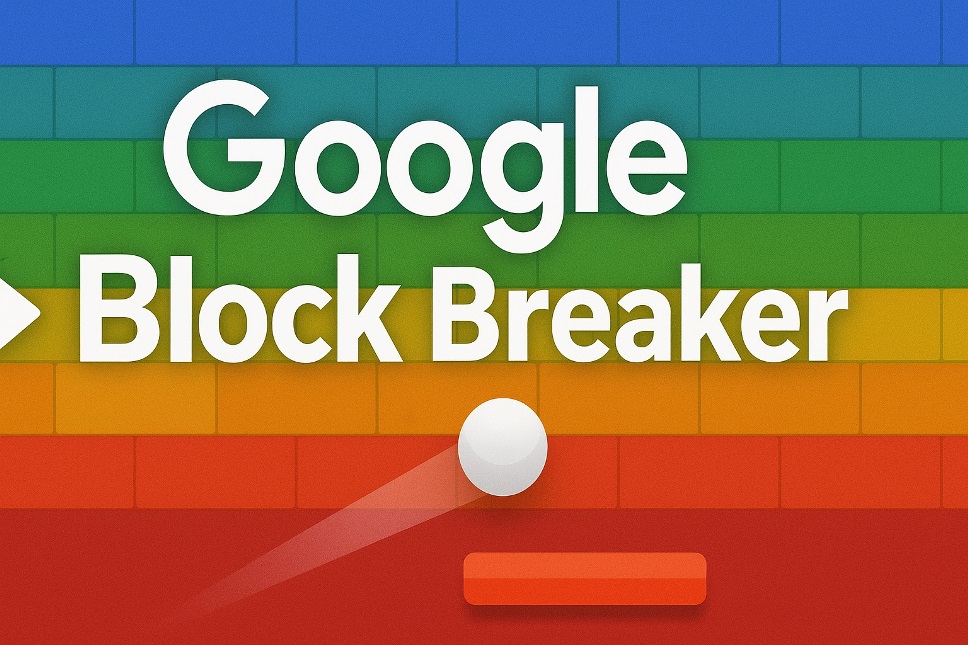
If you’ve seen friends talking about google block breaker, you’re not alone. The arcade-style mini-game tucked right into Google Search is quick to learn, endlessly replayable, and perfect for short breaks. This guide walks you through exactly how to play google block breaker, explains simple tactics that actually work, and clarifies common questions—all in plain language. We’ll also reference how it relates to classics like Atari Breakout and why some people treat it like a Google Easter egg.
What is Google Block Breaker?
At its core, google block breaker is a modern spin on a classic brick-busting formula. You move a paddle to keep a bouncing ball in play and clear rows of blocks. The experience lives directly in Search, so you can launch google block breaker without installing anything. It works on desktop and phones, making google block breaker an easy pick for quick entertainment.
Google Block Breaker: 3 Easy Steps to Start Playing
Step 1: Find the game in Search
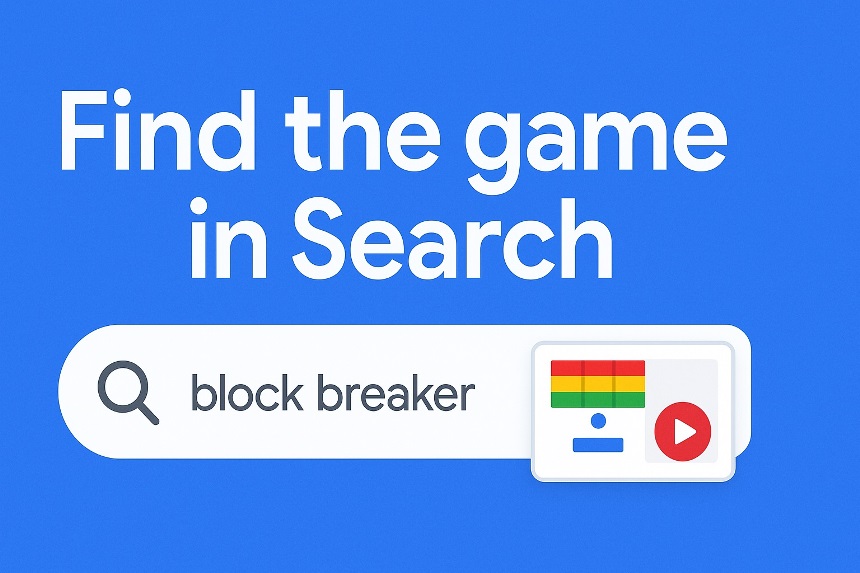
Open Google and type google block breaker. On the results page, you’ll see a playable module—tap or click the Play button. On mobile, the same phrase loads the game card too. If the card doesn’t appear where you live, a faithful mirror at elgooG offers an instant way to try a similar experience.
Step 2: Learn the basic controls
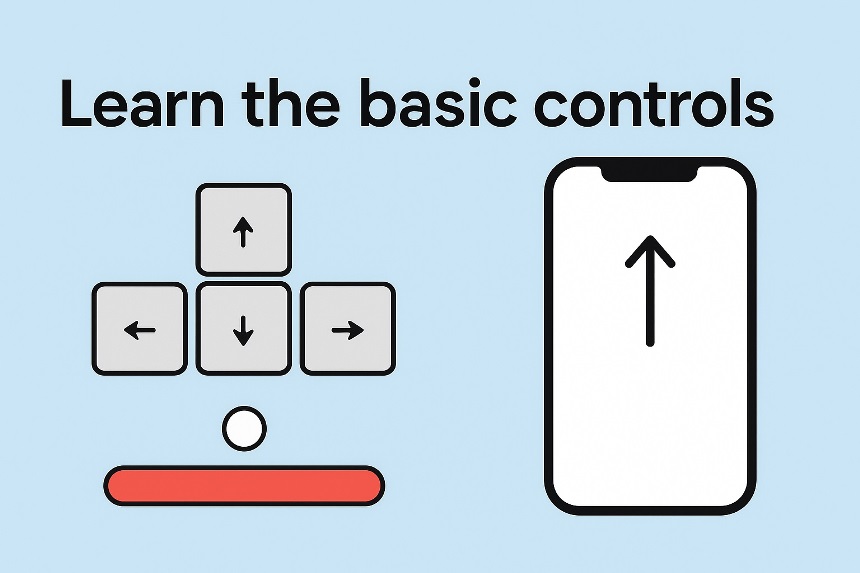
On desktop, use the arrow keys to slide the paddle left or right; on mobile, swipe to move. Press the on-screen start button to launch the first ball. Keep your eye on angles—changing where the ball hits the paddle lets you aim in google block breaker. If you’re trying to find it by a different query, searching block breaker google can surface the same module.
Step 3: Clear the blocks and climb the score
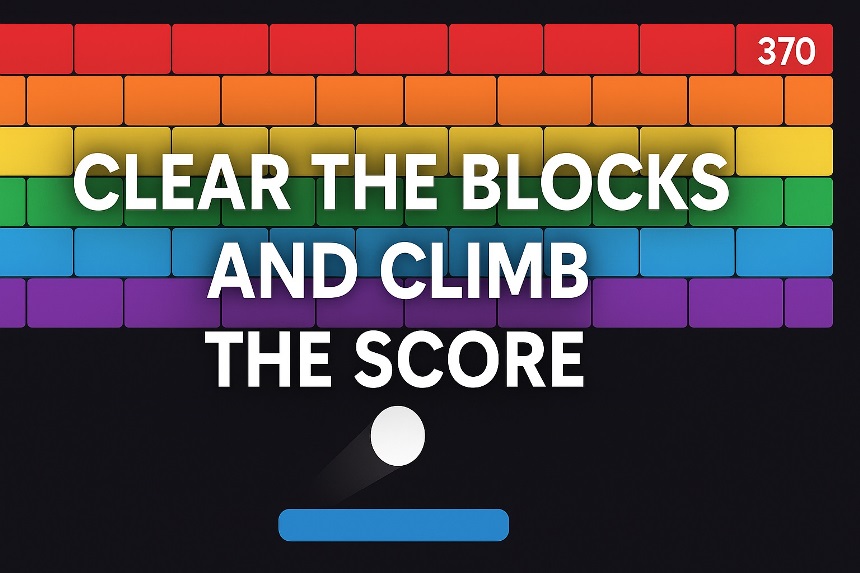
Your goal in google block breaker is to keep the ball bouncing and remove every block on the stage. As levels advance, watch for power-ups like multi-ball, wider paddles, or lasers. Stay calm when the ball speeds up—steady focus wins in google block breaker. For some players, the term google doodle block breaker is used to describe similar brick games that appeared in the past; regardless of the label, the objective is the same: survive, aim, and clear the grid.
Beginner Tips that Make a Big Difference
Start by aiming for columns. Creating vertical tunnels helps the ball travel behind rows in google block breaker and chew through multiple bricks before you even need to react. Move the paddle while the ball is high, not at the last second; anticipation is everything in google block breaker. Fancy shots are great, but a clean, center catch keeps streaks alive. When a bonus widens the paddle or splits the ball, stabilize first so the pace of google block breaker doesn’t snowball into chaos.
Common Mistakes (and Easy Fixes)
Many new players chase every falling item and then miss the return. In google block breaker, prioritize the ball first; collect extras only when safe. Another mistake is standing still under the ball until it drops—start sliding early to meet it at a comfortable angle. If you lose frames on an older device, close extra tabs or try Chrome for smoother play. If Search doesn’t show the module, trying google doodle block breaker or block breaker google may still reveal the experience via news coverage or mirrors, after which you can return to google block breaker in your main browser.
Also Read: Does Google Know Everything? See and Stop Google Tracking
Advanced Aiming & Scoring
Mastery in google block breaker comes from controlling rebound angles. Striking the ball near a paddle edge sends a sharper trajectory, which helps you carve side tunnels and park the ball behind blocks for long, hands-off streaks. Resist jerky movements; glide into position so google block breaker remains predictable. Once you create a tunnel, keep feeding that lane until the field opens. With levels that ramp difficulty and occasional special bricks, the safest route is consistency: return shots cleanly, avoid desperate lunges, and build momentum. Over time, your understanding of bounce physics turns google block breaker from a reaction test into a rhythm game.
Troubleshooting: If the Game Doesn’t Appear
If you don’t see the card, refresh the results page or search from another device. Regional rollouts can vary, and cached pages sometimes hide live modules. You can also play mirrored versions via a mirror site that replicates the feel of google block breaker. On slow connections, give the page a moment to load, then relaunch from the same query. When in doubt, try a private window, switch networks, or update your browser before returning to google block breaker.
Is it a Doodle or Just in Search?
Some brick-busting games once appeared as Doodles; that’s why the phrase google doodle block breaker still circulates. Today, the simplest path is typing google block breaker into Search and tapping Play. Labels aside, the charm is unchanged: fast sessions, clear goals, and satisfying bounces. That balance is why google block breaker remains a go-to when you want a quick mental reset.
Why This Game Stays Fun
Short rounds, crisp feedback, and immediate retries make google block breaker unusually sticky. There’s always a new angle to experiment with, and small adjustments in timing transform outcomes. As you get better at reading trajectories in google block breaker, your runs last longer and scores climb without complicated mechanics or menus.
Wrap-Up
That’s all you need to jump into google block breaker today: find it in Search, learn the controls, and aim smart. With a little practice, google block breaker becomes a satisfying, low-pressure way to relax while still chasing a personal best.
FAQs
Q1. Can I play on both desktop and phone?
Yes—use a browser on either device and swipe or use keys to control the paddle in google block breaker.
Q2. Do I need to install anything?
No. The game runs from a Search result; you don’t have to download anything to enjoy google block breaker.
Q3. How do I get better quickly?
Focus on consistent paddle placement, build side tunnels, and avoid risky pickups while playing google block breaker.
Q4. Are scores saved?
Scores display for your current session. If you reload, you’ll start a new run of google block breaker.
Q5. Is there sound or accessibility control?
Depending on your device, you can mute the tab, change volume, or use system accessibility features while playing google block breaker.